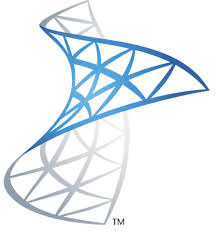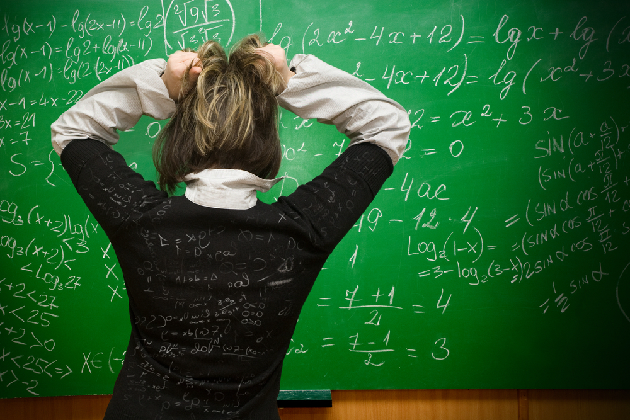Microsoft has just released Update Rollup 4 for System Center 2012 R2 and Windows Azure Pack. This update fix a lot of issues (mainly on VMM) and add new features as DPM which is now able to backup SQL Server 2012SP2/2014. Below, you can find links to download updates: Virtual Machine Manager: KB2992024 Service Provider Foundation: KB2992021 Operations Manager: KB2992020 Service ...
Read More »SCVMM 2012 R2 – Deploy Update Rollup 3
This article describe the installation steps of the SCVMM Update Rollup 3. There are a lot of action, and in particular the update of the DHCP vSwitch extention on all Host. But Microsoft provide to us a PowerShell Script for SMA/SCO Runbook to automate this action on all hosts. SMA Runbook to update SCVMM R2 UR3 DHCP Server Extension on ...
Read More »Implement VMM highly available
When Virtual Machine Manager is used, it is the management point of your virtual infrastructure. So VMM is a critical component and usually needs to be implemented in high availability. Moreover when the Windows Azure Pack is used in production, Virtual Machine Manager must be installed in high availability in order to your tenants have almost always access to their ...
Read More »Monitor Data Protection Manager with SCOM
System Center Operation Manager (SCOM) is able to monitor Data Protection Manager. SCOM enables to monitor DPM status, protection group health or storage pool states. To monitor DPM in SCOM, just follow these three steps: Import DPM management packs in SCOM; Install central console on Management server; (Optional) Install central console on your console servers. Import DPM management packs in ...
Read More »Use a dedicated network for Data Protection Manager
Make a backup consumes a lot of bandwidth especially when Bare-Metal protection is used. This is why dedicated network are used to avoid network congestion on the production network. Data Protection Manager is able to use a dedicated network to make backups. But it is little touchy because DPM needs DNS resolution of servers on the dedicated network. Usually on ...
Read More »Manage multiple VMM Library servers
VMM Library is the repository where are stored ISO, VHDX, answer files etc. This library is used by VMM to mount the ISO in a virtual machine, to deploy VM from VHDX or many others utilization. We will see in this topic how to manage multiple VMM library. Create a VMM Library To create a library, create a share of ...
Read More »Prepare a VM Template for fast deployment in VMM 2012R2
Most of the time, when a Virtual Machine (VM) is deployed, there are some manual configuration as IP settings, System Center Agent parameters etc. Most settings can be set automatically but it take some time to prepare a template that enable fast deployment with the minimum of manual tasks. Prepare a good template enable also a reliable deployment because without ...
Read More »IP Pool in Virtual Machine Manager 2012R2
For the first time, I used in a real project IP Pool in Virtual Machine Manager 2012R2. Before that, I used as everyone a DHCP server or I set manually the IP addresses in network configuration. But this time I used IP Pools intensively to avoid these constraints. So in this topic I want to share you my happiness about ...
Read More »VM network issue in VMM 2012R2 with IPAM integration
This week two colleagues (“Pitchou” and “Loulou”) and me stumbled on an VM Network issue in VMM 2012R2 with IPAM integration. All VM Subnets associated with IP Pools indicated “VM Subnet has been marked for deletion by the network administrator“. We realized that when we wanted to live migrate a virtual machine. When we were on rating host’s screen on ...
Read More »Restore a server with Bare-Metal Recovery protection in DPM 2012R2
Bare-Metal Recovery (BMR) enables you to make a full protection of a machine. Usually BMR is used on servers. Thanks to BMR, even if a server crashes, you can restore it from a recovery point. The main advantage of BMR is that the restoration is performed very fast. In the example of this post, the restoration of a virtual domain ...
Read More »