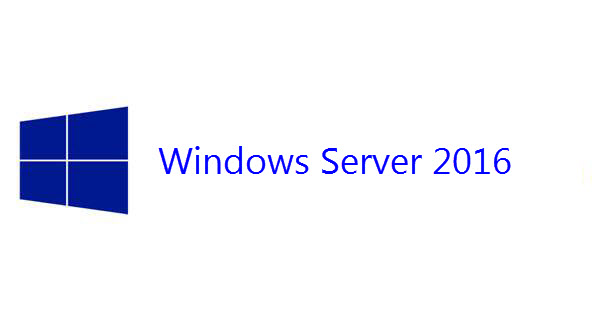If you have implemented a lab (I hope so not in production J) with some Windows Server 2016 TP5, you certainly had a bugcheck 0xc000021A after updating and rebooting the system. This topic aims to help you to resolve this issue. Symptom This error has happened in physical servers (Hyper-V) and in VMs. For the physical servers I had to ...
Read More »Windows Server 2016 servicing model
Recently Microsoft announced that the official launch for Windows Server 2016 should be at the Ignite conference this 26 to 30 September. Windows Server 2016 will be available in three different editions and in two different servicing model depending on installation option. These servicing models are known as Long Term Servicing Branch (LTSB) and Current Branch for Business (CBB). So ...
Read More »Understand Failover Cluster Quorum
This topic aims to explain the Quorum configuration in a Failover Clustering. As part of my job, I work with Hyper-V Clusters where the Quorum is not well configured and so my customers have not the expected behavior when an outage occurs. I work especially on Hyper-V clusters but the following topic applies to most of Failover Cluster configuration. What’s ...
Read More »Generate NanoServer VHDX image easily with PowerShell
The last month I have presented how to generate a NanoServer VHDX image from the Windows Server 2016 Technical Preview 2 ISO. If you have read the topic, you have seen that there are a lot of steps. So I have decided to create a PowerShell script to generate NanoServer VHDX image and I want to share it in this ...
Read More »Prepare a VHDX image of Nano Server
Microsoft has recently announced a new version of Windows Server 2016 called Nano Server. The main advantage of this Windows Server version is the small footprint. For that, Microsoft has removed the Graphical User Interface stack, 32-bit support, local logins or Remote Desktop support. Nano Server can be managed only remotely by using PowerShell, WMI or WinRM. Nano Server has ...
Read More »Upgrade your SOFS to Windows vNext with Rolling Cluster Upgrade
The next release of Windows Server will provide a new feature called Rolling Cluster Upgrade. In other words, it will be possible to have nodes running on Windows Server 2012R2 and Windows Server vNext in the same cluster. This will ease the migration of all nodes in a cluster to the next Windows version and so the upgrade of the ...
Read More »Enable Data Deduplication on VMM Library
Data Deduplication is a storage method that eliminates redundant data to free storage space. The redundant data are replaced by a pointer to the data. So in this topic I apply this method on my VMM Library that takes a lot of disk space on my lab storage (ISO, VHDX and so on). Requirements for Data Deduplication The below information ...
Read More »Understand Microsoft licensing for Virtual Environments by Altaro
Altaro Software has released a new eBook to understand the Microsoft licensing for Virtual Environments. This eBook is really interresting because the connection between hardware and licensing is clearly explained. You can download the eBook “Licensing Microsoft Server in a Virtual Environment” here: Moreover Altaro has planned a Webinar about Microsoft Licensing on December, 4th 2014 with Thomas Maurer and Andrew Syrewicze. You ...
Read More »Manage Windows Server 2012 Core environment
Since a long time, Windows Server are based on graphical interface until Windows Server 2008R2. This last operating system can be installed in Core mode that means without graphical interface. But Core mode of Windows Server 2008R2 was limited because lot of software were not supported. In the same way, it is also possible to install Windows Server 2012 Core ...
Read More »