Today I have installed and set Data Protection Manager 2012R2 (with Cumulative Update 2)for my client and when I have created a system state protection, I came across this error:
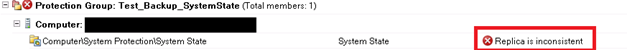
The first known misconfiguration that raises this error is that Windows Server Backup feature is not installed on the protected server.
Windows Server Backup
So if you have the below event, I am pretty sure that you have not installed the Windows Server Backup Feature.
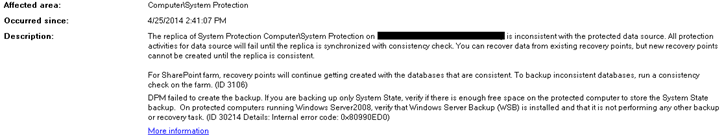
To verify this assumption, connect to the protected server, and open the Add Roles and Features wizard. Verify that Windows Server Backup feature is installed. If not, you can do it without reboot.
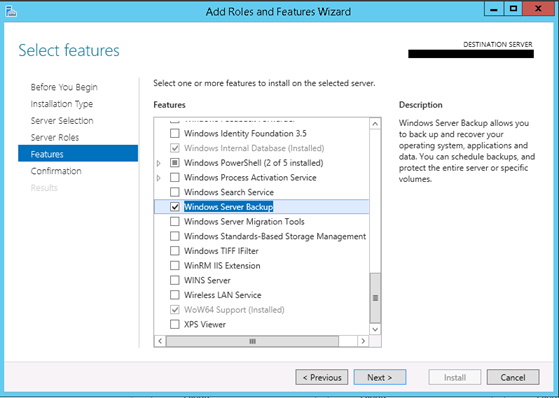
WinRE issue
Then if you have installed Windows Server Backup and you still get the same error, it can be the WinRE (Windows Recovery) that can raise the problem. When I got this issue on my client infrastructure, I searched on Technet and I found this topic. My error in DPM is like the below screenshot:
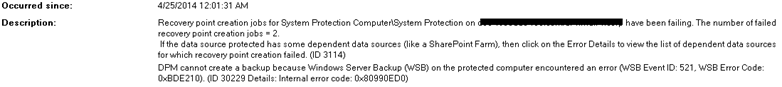
So I connect to the protected server and I run this command: reagentc /disable.
This command disables the WinRE Agent.
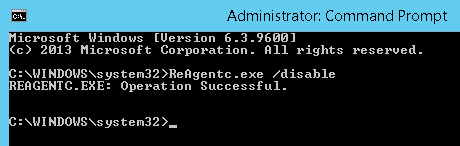
Next I perform a consistency check and tadaaa:

To finish you can restart the WinRE agent: reagentc /enable.
But why WinRE raises a Replica is inconsistent in DPM?
It is a bug known by Microsoft. Because System State is based on shadow copy, Windows needs 50MB on System Reserved partition. The problem is that WinRE take a lot of space also on this partition. So in my opinion, there is not enough space on the system reserved partition to make the shadow copy. This is why when the WinRE agent is stopped, Shadow Copy works.





Thank u so much for this post 🙂
omg, I had been adding new servers and wondering why I kept getting these errors. Thank you!