Today I release a special Christmas gift for you. For some time, I’m writing a PowerShell script to generate a Storage Spaces Direct dashboard. This dashboard enables you to validate each important setting for a S2D cluster.
I decided to write this PowerShell script to avoid to run hundred of PowerShell cmdlet and check manually returned value. With this dashboard, you get almost all the information you needs.
Where can I download the script
The script is available on github. You can download the documentation and the script from this link. Please read the documentation before running the script.
Storage Spaces Direct dashboard
The below screenshot shows you a dashboard example. This dashboard has been generated from my 2-node cluster in lab.
Roadmap
I plan to improve the script next year by adding the support for disaggregated S2D deployment model and to add information such as the cache / capacity ratio and the reservation space.
Special thanks
I’d like to thanks Dave Kawula, Charbel Nemnom, Kristopher Turner and Ben Thomas. Thanks for helping me to resolve most of the issues by running the script on your S2D infrastructures











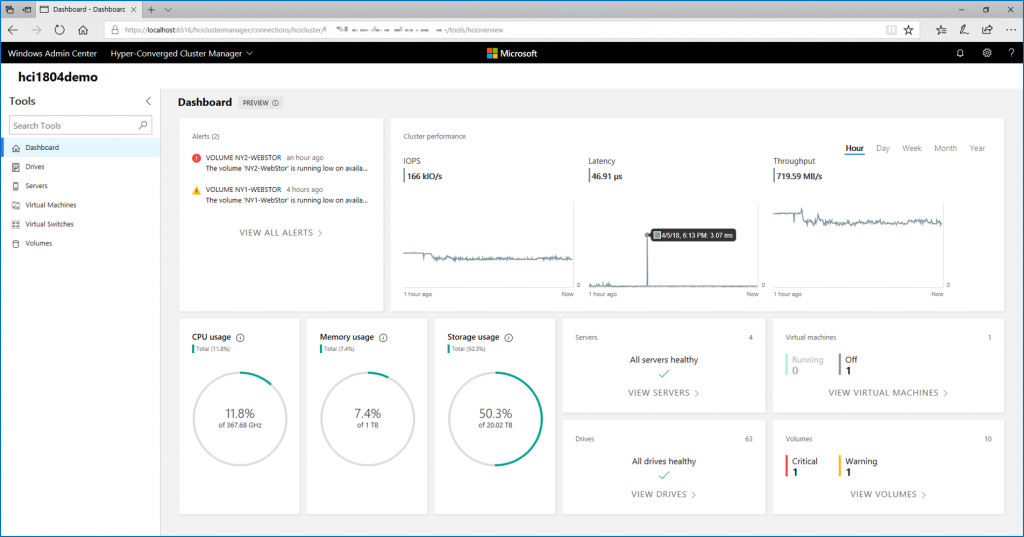


Why would we want to use a discontinued product, S2D? That doesn’t make sense.
Tim, S2D isn’t discontinued. Not sure who told you that but this isn’t the case.
S2D is not discontinued. Microsoft makes a huge work on this technology. Windows Server 1709 doesn’t support S2D but the LTSB and the next SAC will.
Awesome script. Need to dive into some of the important settings that are on RED in our case, but it certainly helps. Things that you don’t notice very easy on a day to day basis. Like a Firewall that is disabled on a single node in the Cluster 😉 Spotted that one right away.
Great work !!
Thank you very much 🙂
… hi, I’ve tried to implement your Audit-S2D script, but got some problems while executing:
thrown errors: “Ampersand not allowed. The & operator is reserved for future use”
same failure for some “<" charakters too.
Have I missed something or does it not work with new powershell installations (W2K19)?
Hi,
Could you give me the line number. It’s strange because I used it on Windows Server 2019 and it worked well.
Hi, I’ve run it from ISE, maybe that’s the difference.
first hit (of many)
Line 144:
the Ampersand ist tagged red by ISE
Hi.
It looks great but I can’t make it work. Im getting a lot of errors like:
The ampersand (&) character is not allowed. The & operator is reserved for future use; wrap an ampersand in double quot
ation marks (“&”) to pass it as part of a string.
At F:\Temp\Audit-S2D.ps1:173 char:190
Best regards.
Thomas Hansen
… found the solution, its quite simple:
you have to clone the whole directory with github, copy the script from your gitclone to your server (not he whole gitclone, only the script) and it works well.
When you try to get the script via clipboard, the failure with the ampersand will show up …
cHIa