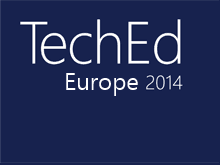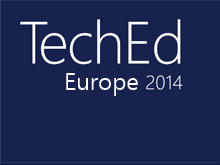For this last day to TechEd Europe 2014, I went to these sessions:
- Session 1: Deploying Hyper-V Network Virtualization;
- Session 2: Cluster-in-a-Box meats Datacenter Convergence to redefine successful private cloud deployment.
Session 1
This session has been presented by Stanislas Quastana and Arnaud Lheureux. This was a demo-oriented session to present how to implement network virtualization from scratch.
The speakers first began to present that Windows Server 2012R2, Virtual Machine Manager 2012R2 and a NVGRE gateway is needed to implement network virtualization in the Microsoft world.
Next they describe the benefit of using network virtualization depending on the context:
- For private cloud/companies:
- Isolate network between customer;
- Extend corporate datacenters to external resources: hybrid cloud;
- Flexible vm placement without reconfiguration;
- Easier integration of acquired company network infrastructure.
- For hosting companies:
- Multi-tenancy;
- Customers can bring their own IP and IP network topology;
- Flexible VM placement in datacenter networks without reconfiguration.
Next they introduced the concept of Provider Address (assigned to the provider’s hypervisor) and Customer Address (used by tenant’s Virtual Machines). Then they describe the features of a VM Network:
- Network isolation boundary;
- Comprised of one or more virtual subnets;
- Routing between VM subnets is explicit;
- Virtual subnet (VSID) Broadcast boundary.
When a Virtual Machine is in a virtualized network, it knows only the Customer Addresses. Only the VM Network traffic is virtualized. Then they explained how NVGRE works (you can find more information about this technology on Tech-Coffee here). In the case of using network virtualization, it is VMM that has the knowledge of VM network configuration (such as the location of the VM in Hyper-V hosts).
These explanations was followed by a demo of how to implement network virtualization from scratch using VMM.
After the demo, they explained how two VM in two different virtual subnets belonging to the same VM network can communicate by showing us network traces of NVGRE flow.
Then they presented a demo of how to implement a NVGRE Gateway using the Windows Server Gateway. They said a word about the using of a third party appliance for the NVGRE gateway as a F5. To finish the speakers presented IPAM integration with VMM.
Session 2
This session presented by John Loveall was about the Cluster-in-a-Box (CiB) technology. First he introduced the concept of the CiB:
- Full hardware solution;
- Full software solution;
- Volume hardware and software defined subsystems;
- Scalable system and integrated high availability.
These converged system are made to support private cloud infrastructure. This is why Software-Defined Compute (Hyper-V), Networking (NVGRE) and storage (Scale-Out File Servers) are usually implemented. However, CiB are usually designed for small to medium hosters.
Then he explained “what is the hardware design” for common CiB. Usually CiB are Pre-Configured, Pre-Cabled and space are available for hardware expansion. Moreover, service and data must remain available despite the failure or any single component. Below you can find the slide about system design consideration for CiBs (sorry for the poor quality of the photo):
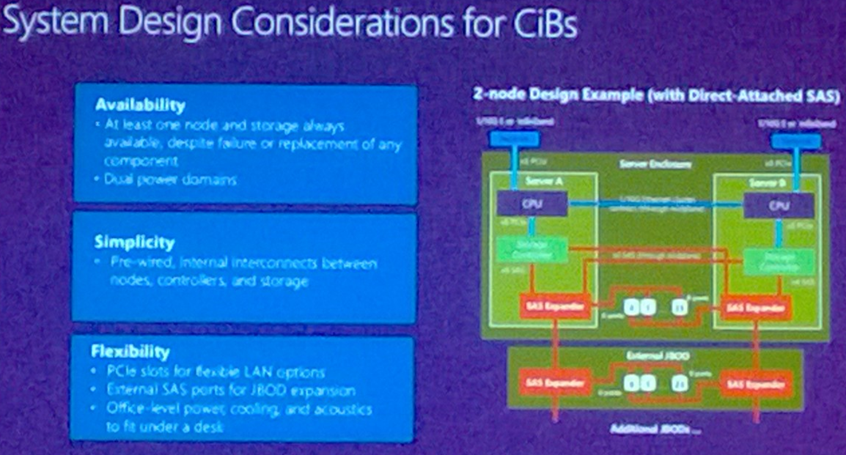
The next slide presented the component-level recommendations:
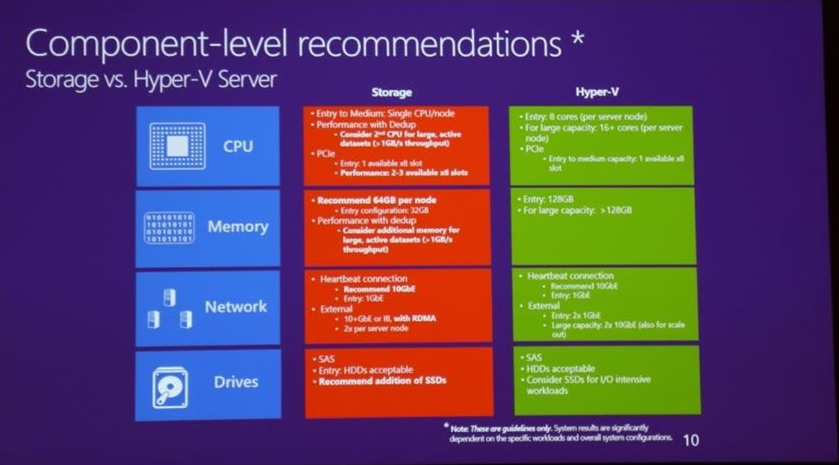
Then the speaker presented a video to show how setting up an OEM CiB appliance Out-Of-The-Box following below steps:
- Node discovery and initial settings
- Domain and cluster settings
- Provision Clustered storage
- Deploy cluster
You can find a guide about that in this TechNet topic.
Next he presented some CiBs as the PowerEdge VRTX. Then he described four customer applications with example:
- Upgrading the datacenter for a medium-sized business
- Deploying new datacenters for multiple clients
- Using high-performance windows storage for demanding datacenter requirements
- High availability storage for the TechEd Hands-On lab
To finish, he introduced the Cloud Platform System (CPS) which is the implementation of CiB by Microsoft. The CPS hosts Windows Azure Pack, System Center, SQL Servers, Hyper-V hosts, storage and the networking stack. For more information about CPS you can follow this link.
It was a great TechEd with a lot of announcement about Windows vNext. But now it’s time to back home J.