The last month, I wanted to change the Witness of a cluster from a Cloud Witness to a File Share Witness. The cluster is a 2-node S2D cluster and as discussed with Microsoft, Cloud Witness should not be used with a 2-node cluster. If the Cloud Witness fails (for example when subscription has expired), the cluster can crashes. I’ve experienced this in production. So, all my customers, I decided to change the cloud witness to file share witness.
Naivly, I tried to change the Cloud Witness to a File Share witness. But it doesn’t work 🙂 You’ll get this message: The cluster resource could not be deleted since it is a core resource. In this topic I’ll show you the issue and the resolution
Issue
As you can see below, my cluster is using a Cloud Witness to add an additional vote.

So, I decide to replace the Cloud Witness by a File Share Witness. I right click on the cluster | more Actions | Configure Cluster Quorum Settings.

Then I choose Select the quorum witness.

I select configure a file share witness.

I specify the file share path as usual.

To finish I click next and it should replace the cloud witness by the file share witness.

Actually no, you should get the following error message.

If you check the witness state, it is offline.

This issue occurs because we can’t remove cluster core resources. So how I remove the Cloud Witness?
Resolution
To remove the Cloud Witness, choose again to configure the cluster quorum and this time select Advanced Quorum Configuration.

Then select Do not configure a quorum witness.

Voilà, the Cloud Witness is gone. No you can add the File Share Witness.

In the below screenshot you can see the configuration to add a file share witness to the cluster.

Now the file share witness is added to the cluster.

Conclusion
If you want to remove a Cloud Witness or a File Share Witness, you have first to not configure a witness for the quorum. Then you can add the witness type you want.

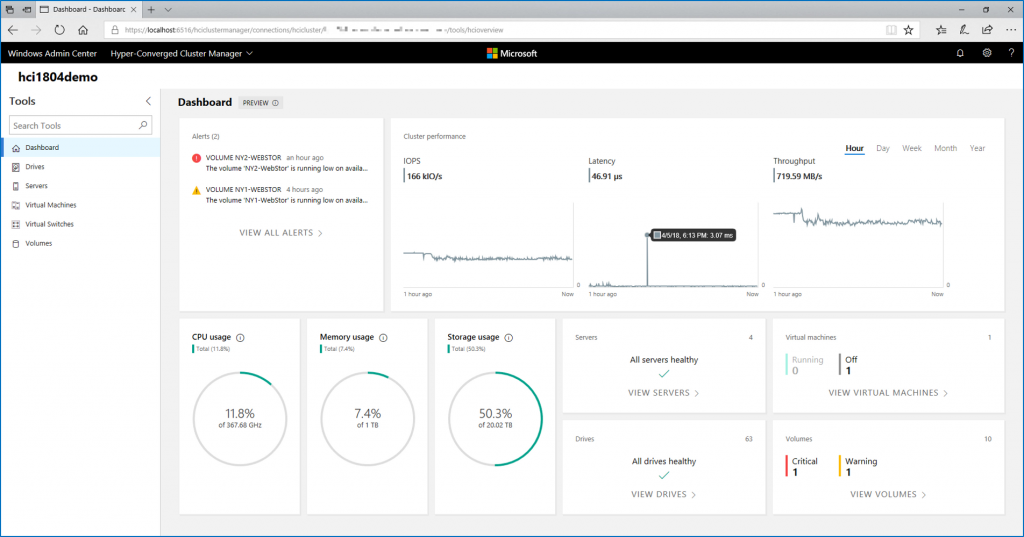





Hi Romain,
I enjoyed your article titled, Understand Failover Cluster Quorum. I have a question and was wondering if you could help me. Is it possible the create a single-node cluster? The reason I ask is I’m not able to add storage to the cluster. To give some background info, I’ve installed a Windows failover cluster on a single node which is running on Windows Server 2012 R2. This node is a VM using Hyper-V. When I try to add a disk in Failover Cluster Manager, it fails. The last line of the error report says, “The cluster resource could not be brought online by the resource monitor”. Any information and/or guidance you could provide would be greatly appreciated.
Thank you,
Darrel Goshorn
Hi,
For test purpose, you can deploy a single node cluster. Could you give me more input about the storage you try to add, the network protocol (iSCSI, FC etc.).
Thanks.
Hi, I’m in the process of setting up a 2-node-S2D-cluster.
Where should the file share witness be located?
On the same switch as the Cluster Nodes? In a diffrent rack/location. On the same subnet, On a different subnet? Doesn’t matter?
Thanks for any reply
/Mattias
Hi,
I recommend to place the witness outside the S2D cluster. It can be on the same subnet it doesn’t matter.
Thank you…. Saved my day…… Excellent article…..
Hello there,
I love reading your article, I really loved reading your thoughts. The post contains really lot of valuable information i really gathered lot of information from your post.
Is there a way to not set the cluster resource via powershell?? Unfortunately I’ve not got a CAAP for my Exchange DAG and can only amend things via powershell.
This solved my problem – thank you!
thanks for the help, only the problem is unclear, cloud witness is much more reliable than the usual share which will be unavailable for periods, for the time of installation of updates, at least.
Great article, thanks!
Was migrating from one file share witness to another (server running the share was being replaced) and could not get rid of the old file share witness.
Would never have dared clicking the “no quorum witness” option without this article.
Martin, I’m in the same exact boat. So you’re saying that I can choose no quorum witness without bringing down my entire cluster? I assume this just means that the automatic failover would be disabled during this time, until I get the new file share witness added?
Hi Romain,
Thanks for the wonderful article. I have the same request here, to remove the Cloud witness from Always On and add the third node as a witness.
We are not using File share as a witness instead we have the third node as a witness server. Can I follow the same steps like you? I ask you this because when you add the third node you have to follow some steps like adding the node to cluster. Do you think it allow me to do that?
Thanks
Happy new year, God Bless you man! I had already lost 2 hours trying to find out why it cannot change the previous witness…
I used this note and thank you sharing