Azure Stack Technical Preview 1 has been released by Microsoft this January, 29th 2016. Azure Stack brings Microsoft Azure technologies in your Datacenter. The user experience of Azure Stack is the same as the new Microsoft Azure portal. Moreover, you can use the same JSON template in Microsoft Azure and Azure Stack to deploy Azure resources (for further information about JSON template, you can read this topic).
The Azure Stack Technical Preview 1 provides an Azure Stack Proof of Concept (POC) that has to be deployed on a single node. The node must meet the following hardware requirements:
| Component |
Minimum |
Recommended |
| Compute: CPU |
Dual-Socket: 12 Physical Cores |
Dual-Socket: 16 Physical Cores |
| Compute: Memory |
96 GB RAM |
128 GB RAM |
| Compute: BIOS |
Hyper-V Enabled (with SLAT support) |
Hyper-V Enabled (with SLAT support) |
| Network: NIC |
Windows Server 2012 R2 Certification required for NIC; no specialized features required |
Windows Server 2012 R2 Certification required for NIC; no specialized features required |
| Disk drives: Operating System |
1 OS disk with minimum of 200 GB available for system partition (SSD or HDD) |
1 OS disk with minimum of 200 GB available for system partition (SSD or HDD) |
| Disk drives: General Azure Stack POC Data |
4 disks. Each disk provides a minimum of 140 GB of capacity (SSD or HDD). |
4 disks. Each disk provides a minimum of 250 GB of capacity. |
| HW logo certification |
The Operating System of this node must be Windows Server 2016 Technical Preview 4 with the latest updates installed, including KB 3124262. Just one NIC must be enabled on this host otherwise you will have an error when you will run the Azure Stack POC deployment.
To finish, you need a valid Microsoft Azure subscription with an Azure Active Directory.
Azure Stack POC architecture overview
The script provided in the Azure Stack Technical Preview 1 setup, deploy and configure some VMs. Below you can find the usage of each VM. The schema and the description are copied from this Microsoft topic.
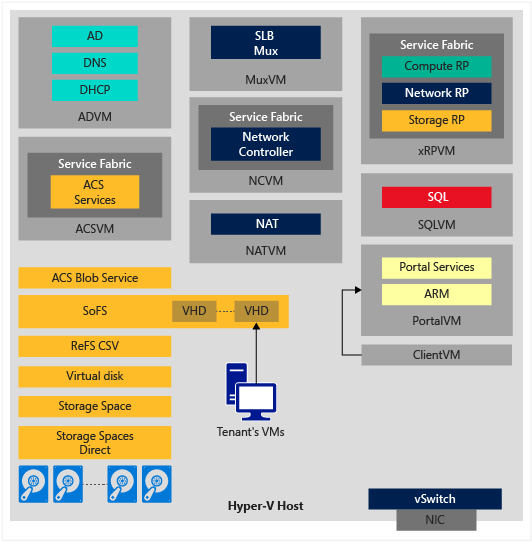
- ADVM Virtual machine that hosts Active Directory, DNS, and DHCP services for Microsoft Azure Stack. These infrastructure foundational services are required to bring up the Azure Stack as well as the ongoing maintenance.
- ACSVM Virtual machine that hosts the Azure Consistent Storage services. These services run on the Service Fabric on a dedicated virtual machine.
- MuxVM Virtual machine that hosts the Microsoft software load balancer component and network multiplexing services.
- NCVM Virtual machine that hosts the Microsoft network controller component, which is a key component of the Microsoft software-defined networking technology. These services run on the Service Fabric on this dedicated virtual machine.
- NATVM Virtual machine that hosts the Microsoft network address translation component. This enables outbound network connectivity from Microsoft Azure Stack.
- xRPVM Virtual machine that hosts the core resource providers of Microsoft Azure Stack, including the Compute, Network, and Storage resource providers.
- SQLVM Virtual machine that hosts SQL Servers which is used by various fabric services (ACS and xRP services).
- PortalVM Virtual machine that hosts the Control Plane (Azure Resource Manager) and Azure portal services and various experiences (including services supporting admin experiences and tenant experiences).
- ClientVM Virtual machine that is available to developers for installing PowerShell, Visuall Studio, and other tools.
Storage services in the operating system on the physical host include:
- CS Blob Service Azure Consistent Storage Blob service, which provides blob and table storage services. SoFS Scale-out File Server. ReFS CSV Resilient File System Cluster Shared Volume.Virtual Disk, Storage Space, and Storage Spaces Direct are the respective underlying storage technology in Windows Server to enable the Microsoft Azure Stack core storage resource provider.
Deploy Azure Stack POC in your Datacenter
To try Azure Stack, I have the following computer:
- 2x Intel Xeon E6-2620v2
- 128GB of DDR3 ECC Registered
- 1x SSD Intel 128GB for Operating System
- 1x SSD Samsung 840 EVO 512GB to store VMs
- 4x SSD Crucial MX100 512GB for Azure Stack General Data
I have a fresh install of Windows Server 2016 Technical Preview 4 with the last update. Below you have the details about the compute resources of my server:
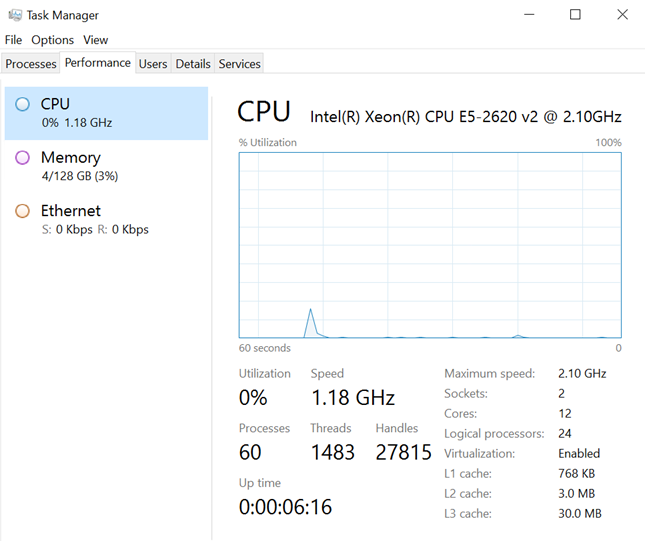
I have only enabled one NIC with Internet access. I have a direct Internet access without Proxy.

Then I have 6 SSD. One stores the Operating System, another will host VM and the others are just online without partition (in RAW).

Once your hardware is ready, you can download the Azure Stack Technical Preview 1 from this link. When you have run the setup, you should have the following files:
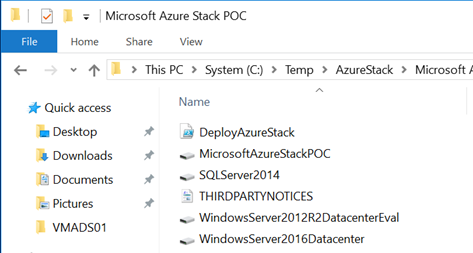
Now open a PowerShell in RunAs administrator and execute the script called DeployAzureStack.ps1. This script checks prerequisites. If something is wrong with your configuration, you will have an error. Then a password will be asked for the built-in administrator.
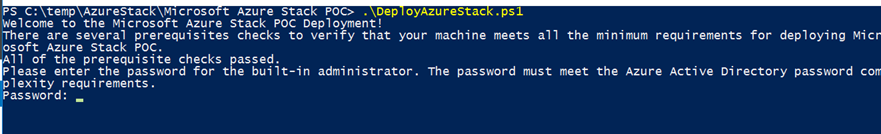
Then you have to enter the credential of your Microsoft Azure subscription to connect to your Azure Active Directory.
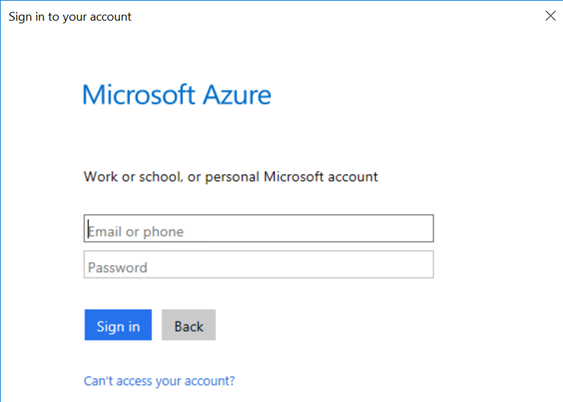
If you have several directories, you can choose one of them.
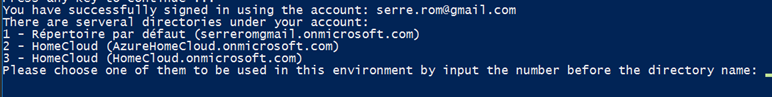
Then the deployment is starting. It can take about four hours, depending of your configuration, to finish the deployment. Moreover, I have had several reboots of my server. Each time I’m logged on with local administrator and the script has started where it was stopped.
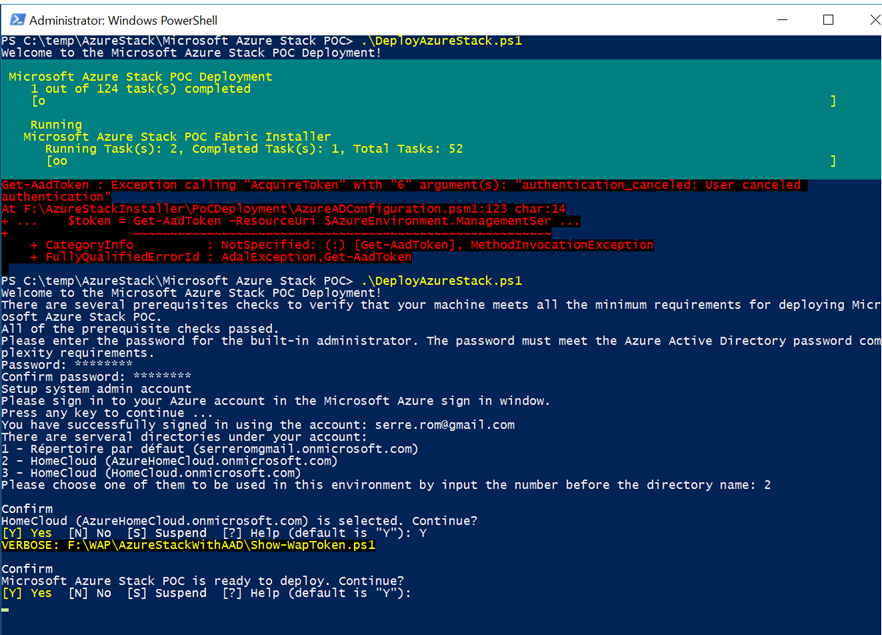
Then several VMs are deployed and configured.
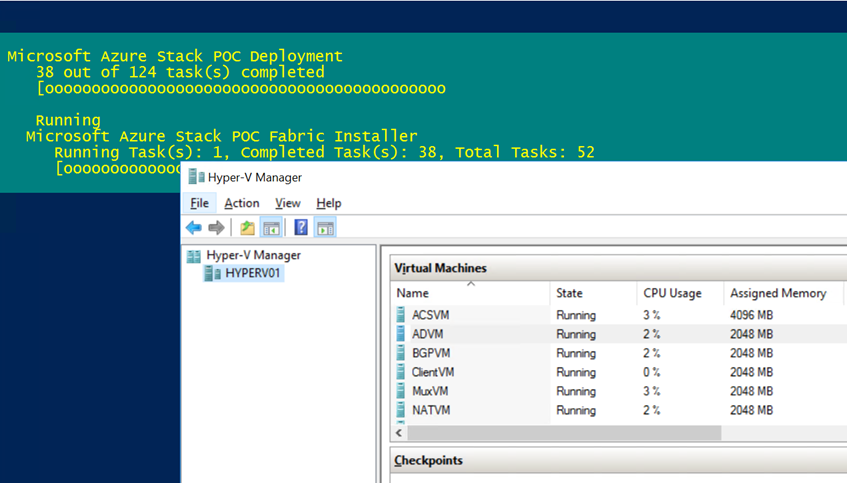
Once the deployment is finished, you can connect to the client VM by using the RDP files copied on your desktop.
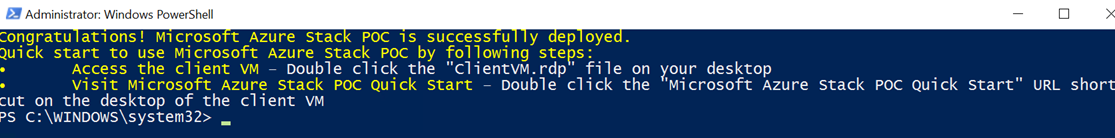
Then you can run the HTML link called Microsoft Azure Stack POC Portal. To logon to your Azure Stack, specify the Microsoft Azure credential.
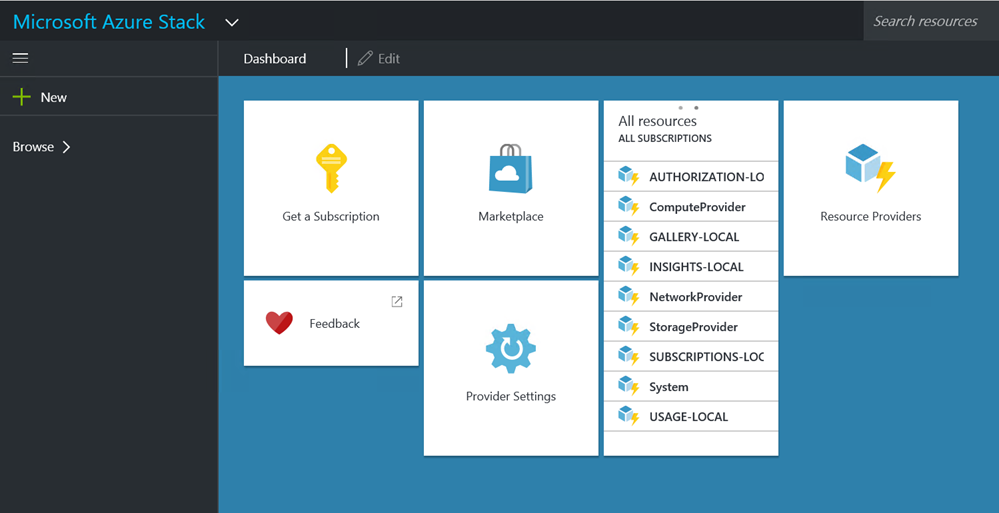
And tadaa, you have Azure Stack in your datacenter. In next topic, I will speak about some configuration of Azure Stack J.






why is windows azure stack reliant on windows azure?
Hi,
Azure AD is necessary to create tenants for your Microsoft Azure Stack solution. You create users in Azure AD to be able to logon in Microsoft Azure Stack.
Cheers,
Romain.
so you have to pay for Azure AD? Azure web pack allowed you to create your own AD
You don’t need an Azure AD premium. So it is free.
okay, one final question in azure pack
you get website role(a pain in the butt to setup) do you get a website role in azure stack
Service provided in Microsoft Azure should also be developped in Microsoft Azure Stack because Microsoft said they will provides Microsoft Azure in your Datacenter. Maybe we will be able to create website in a next technical preview.
Thanks