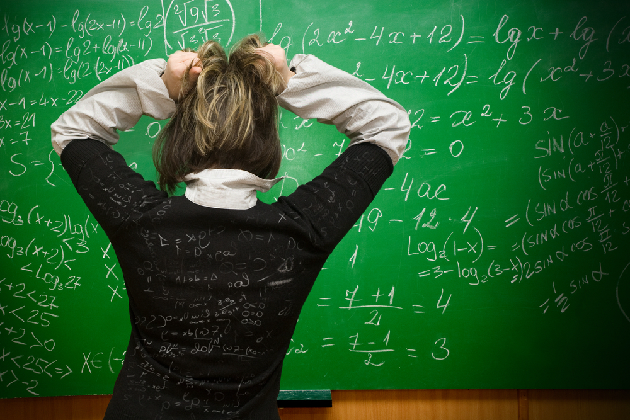When Virtual Machine Manager is used, it is the management point of your virtual infrastructure. So VMM is a critical component and usually needs to be implemented in high availability. Moreover when the Windows Azure Pack is used in production, Virtual Machine Manager must be installed in high availability in order to your tenants have almost always access to their ...
Read More »VM network issue in VMM 2012R2 with IPAM integration
This week two colleagues (“Pitchou” and “Loulou”) and me stumbled on an VM Network issue in VMM 2012R2 with IPAM integration. All VM Subnets associated with IP Pools indicated “VM Subnet has been marked for deletion by the network administrator“. We realized that when we wanted to live migrate a virtual machine. When we were on rating host’s screen on ...
Read More »Use Scale-Out File Server with Virtual Machine Manager
Scale-Out File Server (SOFS) is a new feature of Windows Server 2012. This feature provides a file service for application (such as Hyper-V) in an active/active cluster thanks to SMB 3.0. Because this feature uses the Failover Clustering feature, some disks must be connected to each node to convert them in Cluster Share Storage (CSV). These disks can be connected ...
Read More »Make a VMM Cloud failover with Hyper-V Recovery Manager in Azure
In Virtual Machine Manager (VMM) a private cloud is an entity where you specify an amount of computing resource (CPU, RAM, storage etc.) that you provide to users called tenant in VMM. When a cloud is created and available, some rights can be set on tenants such as create Virtual Machines (VM). So these last can use the private cloud ...
Read More »Bare-Metal Deployment Hyper-V host with VMM 2012R2 Part4 – Hyper-V host provisioning
Bare-Metal Deployment Hyper-V host with VMM 2012R2 Part1 – Introduction Bare-Metal Deployment Hyper-V host with VMM 2012R2 Part2 – Prepare Networking Bare-Metal Deployment Hyper-V host with VMM 2012R2 Part3 – Prepare OS deployment Bare-Metal Deployment Hyper-V host with VMM 2012R2 Part4 – Hyper-V host provisioning To finish this series of articles about Bare-Metal Deployment Hyper-V host with VMM 2012R2, I ...
Read More »Bare-Metal Deployment Hyper-V host with VMM 2012R2 Part3 – Prepare OS deployment
Bare-Metal Deployment Hyper-V host with VMM 2012R2 Part1 – Introduction Bare-Metal Deployment Hyper-V host with VMM 2012R2 Part2 – Prepare Networking Bare-Metal Deployment Hyper-V host with VMM 2012R2 Part3 – Prepare OS deployment Bare-Metal Deployment of Hyper-V host with VMM 2012R2 Part4 – Hyper-V host provisioning Now that network configuration is done in VMM fabric, it’s time to prepare the ...
Read More »Bare-Metal Deployment Hyper-V host with VMM 2012R2 Part2 – Prepare Networking
Bare-Metal Deployment Hyper-V host with VMM 2012R2 Part1 – Introduction Bare-Metal Deployment Hyper-V host with VMM 2012R2 Part2 – Prepare Networking Bare-Metal Deployment Hyper-V host with VMM 2012R2 Part3 – Prepare OS deployment Bare-Metal Deployment of Hyper-V host with VMM 2012R2 Part4 – Hyper-V host provisioning In this part I will present you the configuration of networking in Virtual Machine ...
Read More »Bare-Metal Deployment Hyper-V host with VMM 2012R2 Part1 – Introduction
Bare-Metal Deployment Hyper-V host with VMM 2012R2 Part1 – Introduction Bare-Metal Deployment Hyper-V host with VMM 2012R2 Part2 – Prepare Networking Bare-Metal Deployment Hyper-V host with VMM 2012R2 Part3 – Prepare OS deployment Bare-Metal Deployment of Hyper-V host with VMM 2012R2 Part4 – Hyper-V host provisioning Thanks to virtualization, the provisioning of new virtual machines (VM) is pretty easy and ...
Read More »