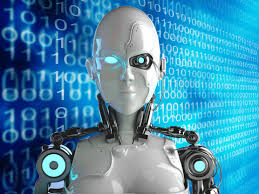System Center Virtual Machine Manager (SCVMM) provides some great automation benefits for those organizations that can afford the hefty price tag. However, if SCVMM isn’t a cost effective solution for your business, what are you to do? While VMM certainly makes automation much easier, you can achieve a good level of automation with PowerShell and the applicable PowerShell modules for Hyper-V, clustering, storage, and more.
Are you looking to get grips with automation and scripting?
Join Thomas Maurer, Microsoft Datacenter and Cloud Management MVP, who will use this webinar to show you how to achieve automation in your Hyper-V environments, even if you don’t have SCVMM.
Remember, any task you have to do more than once, should be automated. Bring some sanity to your virtual environment by adding some scripting and automation know-how to your toolbox.
We’re live on Thursday, 10th December 2015 at 10am EST / 4PM CET (30-45mins + live Q&A!)