Resilient File System (ReFS) is a new file system which has been released with Windows Server 2012. The ReFS is designed to increase the integrity, the availability the scalability and the Proactive Error Correction. In Windows Server 2012 ReFS was not much used because it lacked features compared NTFS (No Disk Quotas, no compression, no EFS and so on). But in Windows Server 2016, ReFS brings accelerated VHDX operations. It enables to create fixed VHDX almost instantly. So in Windows Server 2016, it could be interesting to store VMs on a ReFS volume.
Moreover ReFS comes with some integrity and protection against corruption. ReFS doesn’t need check disk as we execute on NTFS partition. So when a Cluster Shared Volume is formatted by using ReFS, you’ll no longer be warn to run a CHKDSK on the volume.
Fixed VHDX Creation
On My Hyper-V Host I have two identical SSD (Crucial MX 200): one formatted by using NTFS file system and another with ReFS file system. So I create three fixed VHDX: 10GB, 50GB, and 90GB. Below you can find the time measure of the creation of a fixed VHDX on NTFS partition:
- 10GB: 22 seconds
- 50GB: 106 seconds
- 90GB: 203 seconds
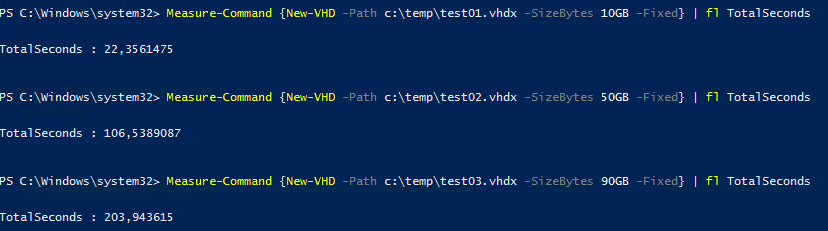
Now I make the same test on the ReFS partition:
- 10GB: 1 second
- 50GB: 1 second
- 90GB: 1 second
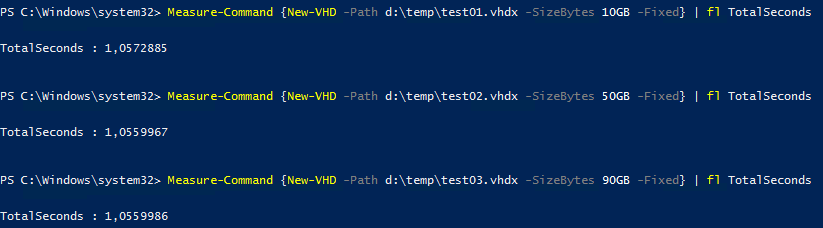
Just for laughs, I create a fixed VHDX on the ReFS partition of 500GB. I need just a second.
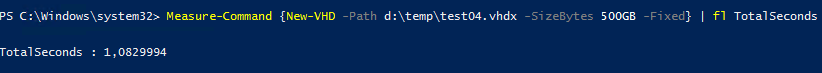
So now you can create fixed VHDX almost instantly compared to a standard NTFS partition. Pretty cool no?
About Checkpoint
In Windows Server 2012 R2, checkpoints are not supported in production environment. But who has not used checkpoint on his production VM before trying something? If you have already used checkpoints, you should know that we have to limit the checkpoint usage in a small time interval. Otherwise, the checkpoint grows and it can be very difficult to merge the checkpoint with the VM.
Checkpoints benefit the ReFS accelerated VHDX operations because the merging process happens without data being copied.
Thanks to the ReFS Accelerated VHDX operations, I think that all volume storage to store VM in Windows Server 2016 should be formatted by using ReFS. It really improve the efficiency to create fixed VHDX and to merge checkpoint.







You write “ReFS comes with some integrity and protection against corruption.” Does that mean that in Hyper-V 2016 you can at last use ReFS to store .vhdx without having to disable the integrity bit, which as of 2012 R2 is still an absolute requirement?
Hi Mike,
For the moment you have to disable integrity streams. Maybe in a future release of ReFS, integrity streams will work with Hyper-V.
Can System Center Data Protection Manger do a backup of virtual machines that are deployed on ReFS?
Yes, DPM can backup VM located in ReFS partition.
Hello Romain Serre!!
How much free space should be left on the disk with the ReFS file system, If the disk will be used for VHDX file storage
Do you talk about Storage Spaces ?
Yes, about storages on which disks of virtual computers are placed.
Assuming the fact that this storage will be under Windows server 2019 and the volume is formatted in ReFS.
//www.tech-coffee.net/storage-spaces-direct-parallel-rebuild/