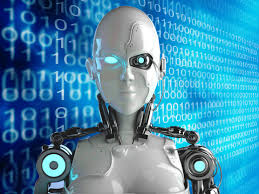When you have few Hyper-V hosts and when you have not the System Center products, you have to deploy your nodes from a USB stick or from PXE services such as WDS. These deployment methods often imply manual steps to configure the operating system. However, it is possible to automate most of the steps thanks to deployment tools (part of ...
Read More »Specialize Windows Server Hyper-V guest OS automatically
If you have not SC Virtual Machine Manager, you have no access to VM Template to deploy standard virtual machines. But SC Virtual Machine Manager leverages existing mechanisms to deploy and specialize Windows Server such as unattend file, custom scripts or PowerShell. The specialization of the operating system enables to configure the license key, the computer name, the IP address, ...
Read More »How to deploy a converged network with Windows Server 2016
If you read the news regularly, you probably have heard something about converged network. This is a model where the same network adapters are used to handle several kinds of traffics such as storage, live-migration, virtual machine networks and so on. This design brings flexibility, simplicity and is cost effective. First of all, this design is flexible because you can ...
Read More »Shared virtual hard disks in Hyper-V 2016
Microsoft brings a new feature to Hyper-V in Windows Server 2016 called VHD Set. This type of disk enables to share virtual hard disks between several servers to implement guest cluster. In this topic we will see why using VHD Set, and how to implement it. Why using VHD Set instead of shared VHDX As VHD Set, Shared VHDX enables ...
Read More »VM Start Order in Windows Server 2016
Windows Server 2016 Technical Preview 5 brings a new feature called VM Start Order. It enables to make dependencies between VMs or groups of VMs to start the server in the good order. Think about a complex service based on multi-tier as Active Directory, Databases, Web Servers and application servers. To start the service, you should start in this order ...
Read More »WEBINAR: Troubleshooting Microsoft Hyper-V – 4 Tales from the Trenches
If you’ve been in IT for any length of time, you’ve likely gotten that phone call that you never want to get: Everything is broken! It’s the end of the world! The sky is falling! Your Hyper-V Host or Cluster is broken and you are the person to fix it! Where do you start? What are the most common things to ...
Read More »WEBINAR: Scripting & Automation in Hyper-V without SCVMM
System Center Virtual Machine Manager (SCVMM) provides some great automation benefits for those organizations that can afford the hefty price tag. However, if SCVMM isn’t a cost effective solution for your business, what are you to do? While VMM certainly makes automation much easier, you can achieve a good level of automation with PowerShell and the applicable PowerShell modules for ...
Read More »Why using ReFS with Hyper-V 2016
Resilient File System (ReFS) is a new file system which has been released with Windows Server 2012. The ReFS is designed to increase the integrity, the availability the scalability and the Proactive Error Correction. In Windows Server 2012 ReFS was not much used because it lacked features compared NTFS (No Disk Quotas, no compression, no EFS and so on). But ...
Read More »Working with PowerShell Direct
PowerShell Direct is a new feature provided by the next release of Windows Server that enables to run PowerShell commands from Hyper-V hosts in a virtual machine. It works without the network and so without WinRM or other features. This is great when a firewall is misconfigured or when a network issue occurs and avoids you to manage your server. ...
Read More »New Altaro Webinar: What’s news in Hyper-V vNext
Altaro organizes a new Webinar about Hyper-V in vNext Windows Server version and new features: We’re warming up for the release of Hyper-V vNext and we’ve invited Microsoft Hyper-V MVP, Aidan Finn and Microsoft Sr. Technical Evangelist Rick Claus to take you through what’s coming up in a new Altaro webinar, hosted by our very own MVP Andy Syrewicze! Looking to get ...
Read More »