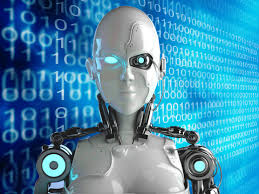Azure Site Recovery is a Microsoft Azure feature that enables you to replicate virtual machines (VM) from one site to another and orchestrate the failover in case of disaster. It is a great tool to implement a Disaster Recovery Plan (DRP) for your Hyper-V or VMware VM or for physical machines. There are several scenarios available with Azure Site Recovery ...
Read More »[Whitepaper] Understand Microsoft Hyper Converged solution
The last two months, I worked with my friend Charbel Nemnom on a whitepaper about Hyper-Convergence, especially by using Microsoft technologies. First of all, this document contains an overview of the IT infrastructure improvement in the last ten years past from before virtualization to Hyper-Convergence. Then we describe how works Microsoft Hyper-Converged solution by talking about Network convergence, RDMA, SMB, Storage Spaces Direct, ...
Read More »Issue when deploy AzureStack Technical Preview 1 only on SSD
The last week-end, I have deployed AzureStack Technical Preview 1 on my lab server that has only SSD. When the deployment was finished, I checked the Storage Spaces and I saw that the available space on each SSD was 31,5GB instead of 512GB. In Storage Spaces Direct, there is a cache mechanism. This cache mechanism takes all the available space ...
Read More »Create an offer, a plan and get a subscription in Azure Stack Technical Preview 1
In a last topic, I have explained how to deploy Azure Stack Technical Preview 1. Now that Azure Stack is deployed, offers and plans have to be created in order to a tenant can be able to get a subscription. In this topic, I will detail how to create an offer and a plan. Then a tenant will get a ...
Read More »Deploy Azure Stack Technical Preview 1
Azure Stack Technical Preview 1 has been released by Microsoft this January, 29th 2016. Azure Stack brings Microsoft Azure technologies in your Datacenter. The user experience of Azure Stack is the same as the new Microsoft Azure portal. Moreover, you can use the same JSON template in Microsoft Azure and Azure Stack to deploy Azure resources (for further information about ...
Read More »Storage Quality of Service in Windows Server 2016
To manage the storage performance priority of virtual machines, Microsoft has introduced in Windows Server 2012 R2 the Storage Quality of Service (Storage QoS). This feature enables to set a maximum input/output per second (IOPS) to a virtual hard disk. In a multi-tenant environment you can set the maximum IOPS according to a service level or to avoid that a ...
Read More »Storage Replica
Storage Replica is a new feature in Windows Server 2016 that enables to replicate data from the storage level when you are using Windows Storage solution. Storage Replica uses SMB3 to replicate and can leverage on RDMA to increase throughput and to decrease CPU utilization. Storage Replica implementation Currently Storage Replica supports four different scenarios: Stretch cluster implemented by using ...
Read More »Happy new year 2016 !
Hi everyone, I wish you a happy new year 2016 with a lot of Hyper-V, System Center and Azure project 🙂 I also want to thank you all for your messages of encouragement, for your visit and for your appreciation. Because It is also thanks to you that I grew professionally. Looking back on this year 2015, I realize now ...
Read More »Build a HyperConverged infrastructure with NanoServer
Thanks to Windows Server 2016, we will able to implement HyperConverged infrastructure. This marketing word means that storage, network and compute components will be installed locally on servers. So in this solution, there is no need SAN. Instead the Storage Spaces Direct solution will be used (for further information please read this topic). In this topic I’ll describe how to deploy ...
Read More »WEBINAR: Scripting & Automation in Hyper-V without SCVMM
System Center Virtual Machine Manager (SCVMM) provides some great automation benefits for those organizations that can afford the hefty price tag. However, if SCVMM isn’t a cost effective solution for your business, what are you to do? While VMM certainly makes automation much easier, you can achieve a good level of automation with PowerShell and the applicable PowerShell modules for ...
Read More »